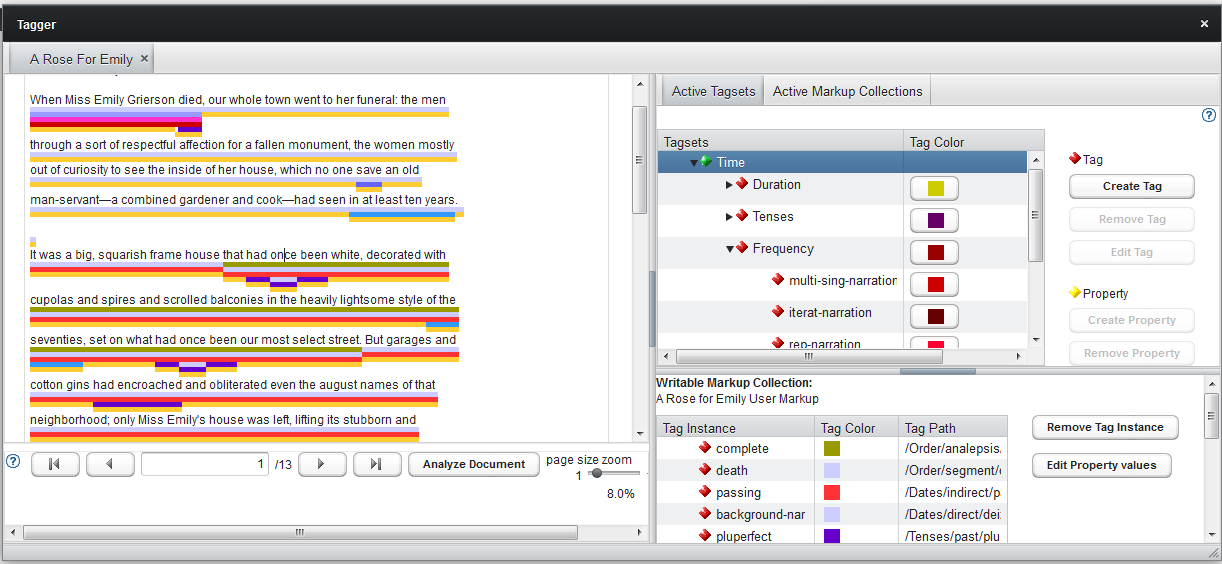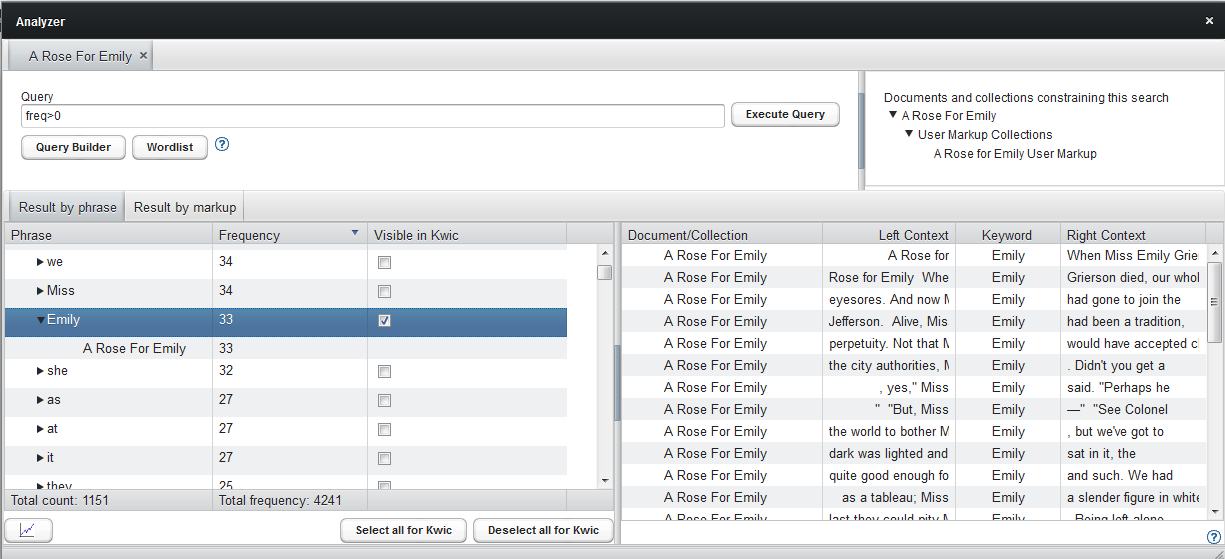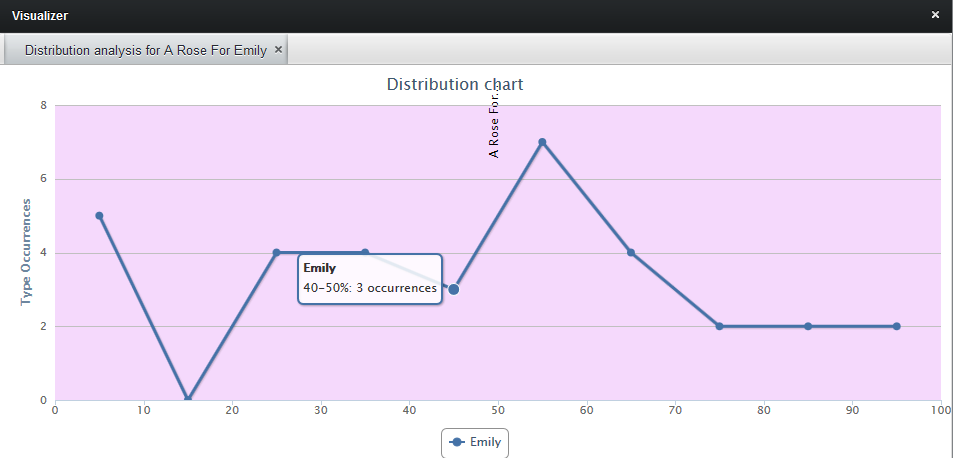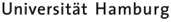CATMA integrates three functional, interactive modules: the Tagger, the Analyzer and the Visualizer. The Tagger module offers an intuitive graphical interface and a wide range of options for the definition of Tags suitable for marking up your text. The Analyzer module contains different text analytical functions, many of them known to users of TACT. For greater usability, the Analyzer module also includes a natural language based Query Builder, allowing you to execute complex and powerful Queries without having to learn a complicated Query language. The Visualizer module offers the possibility of generating distribution charts of the results of your analyses, making the evaluation of your results more comfortable.
The CATMA Tagger component enables you to mark up texts for the purpose of analysis. Marking up texts consists in choosing categories and creating the corresponding Tags that you need for your analyses as well as in assigning these categories to parts of the text, i.e. the actual tagging.
You can use the CATMA Tag Manager to easily create Tagsets that contain Tags and Subtags of your own choice, suitable for your purposes. This enables you to create complex hierarchical Tagsets that allow for the application of extensive multilayer analytic categories to the text. It is also possible to assign Properties to Tags, which provides a different manner of structuring the Tags than the one offered by Subtags (i.e. horizontally instead of vertically or hierarchically).
Whenever a Tag is created, you choose a color in which the parts of the texts that are assigned to this Tag will be highlighted. By being able to decide whether the colored highlights for a Tag are shown or hidden at a certain time, the presentation of your Markup will always be clear, making your Markup easy to handle.
The CATMA Analyzer component supports the analysis of texts with predefined functions and the possibility to run Queries on a text or a whole corpus.
The central automated function the CATMA Analyzer offers is the generation of a Wordlist. It shows you all the words contained in your text, arranged in alphabetical order or according to their frequency in the text. The examination of the Wordlist can be a first, revealing approach to each text, showing you lexicological characteristics of the text that might be the starting point for hypotheses and further investigation.
For more distinct analyses, the CATMA Analyzer allows to execute Queries on a text. You can search the text for words, phrases, Tags, or Properties, making your Query as complex and specified as necessary, e.g. asking for the listing of a certain word only if it appears in a certain adjacency, or excluding certain results from the listing.
The formulation of Queries can be managed in two different ways: If you are familiar with CATMA's query language, you can type in the Queries directly. But it is also possible to use CATMA's natural language based Query Builder. If you choose the latter option, you will be asked step by step which kind of search results you want to be shown, and the CATMA Query Builder will generate the according Query for you.
For any result generated in the CATMA Analyzer, it is possible to proceed in different ways: You can examine chosen keywords in their contexts, tag them, or create a distribution chart. The easy changeover between the three CATMA modules reflects the natural workflow of literary analysis and is one of CATMA's great virtues.
The CATMA Visualizer component allows you to generate distribution charts of chosen results of your analyses. A graphical representation shows the distribution of the words, phrases, or Tags of interest in your text. It is also possible to combine different results into one graph, or to show different graphs in one chart. In providing these possibilities, the CATMA Visualizer considerably facilitates the evaluation of analysis results, considering that particularly an adequate impression of distributional aspects cannot easily be achieved otherwise.