The most common CATMA terms briefly explained. (Note that the “CATMA Modules” section is organized logically rather than alphabetically.)
CATMA Modules
Project
CATMA’s Project module lets you manage, for a particular project, the resources (documents and annotation collections, tagsets) as well as the members and their roles. In the gray drawer on the left you can view project activities.
Tags
CATMA’s Tags module allows for the creation and editing of tagsets. Here you can create as many tags, subtags and properties with values as you like.
Annotate
CATMA’s Annotate module is made for close reading and manual annotation of text. Here you can highlight text passages, comment on them and choose tags from a tagset and thus create annotations. In the gray drawer on the left you can choose from all tagsets and annotation collections that are part of your project.
Analyze
CATMA’s Analyze module is made for the analysis and visualization of text and annotation data. Here you can realize quantitative text analytical processes, run queries with the help of Build Query, search for your annotations, view keywords in their context (KWIC), select aspects that you want to visualize, or semi-automatically annotate your text.
General Terms
Annotations
You can add as many annotations to a text as you want. An annotation is created by applying a tag to some part of the text. Every user creates individual annotations when annotating a specific text and saves them in an annotation collection.
Annotation Collection
Annotations are user- and text-specific. You can think of annotation collections as “containers” for annotations. Each user saves their annotations in an annotation collection that is linked to a particular document.
Build Query
The Build Query function in the Analyze module helps you to create a query using a wizard interface. It is particularly useful if you are not yet familiar with CATMA’s query language. The function asks you some questions about what you are looking for and consequently builds the query for you.
Markup
Whenever you add something to a text (in CATMA by annotating it), you create what is sometimes called markup.
Project
CATMA has a project-centered architecture. In a project you upload your texts, create or upload tagsets and annotation collections, and manage project members and their roles.
Property
You can assign properties to tags, which enable you to differentiate or refine their meaning. Properties offer the possibility to extend the declaratively organized tag-based annotation by a scalar concept of qualitative evaluations, i.e. by categories that can appear on different levels of a tagset. Each property can have multiple property values.
Property Value
You can assign values to properties. They can be numerical or contain words.
Query
With queries you analyze a text or a text corpus. They range from simple to complex. CATMA has its own query language. Build Query can help you if you are not familiar with the query language.
Resources
The resources of a project include the documents that are annotated, the associated annotation collections, and the tagsets used to annotate the texts.
Tag
A tag is a descriptive label that you can assign (as annotations) to any piece of text loaded into CATMA. Tags are grouped in tagsets and can form a hierarchy.
Tagset
You can think of tagsets as “containers” for tags. A CATMA project can contain multiple tagsets, which can also be exported and re-used in other projects.
Working together in CATMA
Collaborative Project View Modes
CATMA has two different collaborative project view modes: Synchronized and Latest Contributions. You can choose whether you want to see only the integrated project status (Synchronized) or, in a read only access mode, the latest changes made by all members (Latest Contributions). See this manual entry to learn more about the view modes. See this manual entry to learn more about the view modes.
Responsibility
The concept of responsibility comes into play when different members work together on a project, and functions as a kind of guard rail. Each project resource records the member that is responsible for it (by default this is the person that created the resource), and members are warned if they try to make changes to or within resources that they are not responsible for.
Roles
Roles are assigned to users at the group or project level only, and each role has a specific set of permissions relating to groups or projects as a whole, as well as to the different kinds of resources contained in projects (documents, annotation collections & tagsets). Learn more about the various roles and their permissions here.
Sychronization
Synchronization is the process whereby your copy or version of the project is integrated with the “master” version. As an analogy, you can think of each member’s copy as a draft version of a document, while there is also a final (“master”) version of the document, that may or may not already include some or all of the sections of the various draft versions. See this manual entry to learn more about synchronization.
User Groups
User groups are a way to manage large collections of users and easily share projects with them. Their use is entirely optional, but can save a lot of time in certain scenarios.
Types of (Predefined) Queries
For a complete overview of CATMA’s query language, please see this page.
Comments
The comments query allows you to find all comments (comment=”%”), or only those containing particular keywords or phrases (e.g. comment=”discuss”).
Taglist
The taglist query allows you to find all annotations (tag=”%”), or only those using particular tags or subtags (e.g. tag=”/style/repetition”).
Taglist with Properties
The property query allows you to find all annotations together with their properties and values (property=”%”), or only those using particular properties (e.g. property=”gender”) and/or with particular values (e.g. property=”gender” value=”female”). Property queries are often combined with tag queries (e.g. tag=”/character” property=”gender”).
Wildcard
The wildcard query allows you to search for word beginnings (e.g. wild=”dig%”), word endings (e.g. wild=”%tal”) or words containing some sequence of letters (e.g. wild=”%it%”).
Wordlist
The wordlist query, which actually searches based on the frequency of words (freq>0), is an easy way to find all words appearing in one or multiple texts.
Types of Visualizations
These are the different visualization options provided by CATMA’s Analyze module.
Distribution Chart
This can be used to visualize the distribution of one or more words, phrases, or tags throughout one or more texts.
DoubleTree
This can be used to visualize keywords in their contexts, similar to KWIC, but in a more interactive and exploratory way.
KWIC (KeyWord In Context)
This can be used to show one or more words, phrases or annotations together with the contexts they appear in (i.e. the words that appear before and after in the source text) in a tabular format.
Wordcloud
You can create wordclouds of words, phrases or tags.