In this section you’ll find easy hands-on tutorials that help you to learn how to work with CATMA step by step — in written and in video format. Our written tutorials on manual annotation and analysis and visualizations contain sample tasks for you. The solutions can be found at the end of each tutorial.
CATMA 6 Run-through Video Tutorial
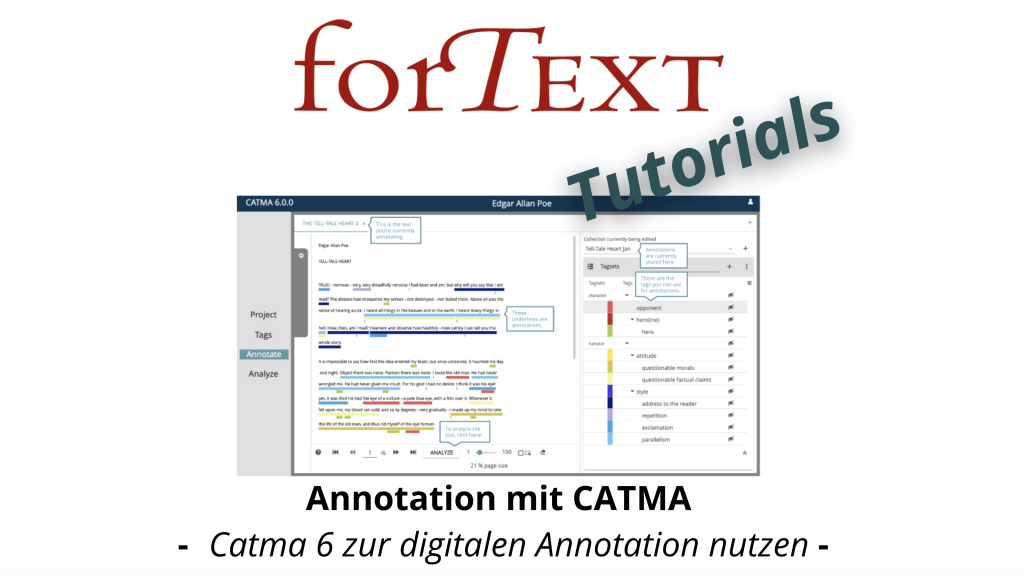
The video tutorial quickly shows you how to annotate, analyze and visualize texts in CATMA.
(Make sure to activate the subtitles if you don’t understand German.)
Manual Annotation
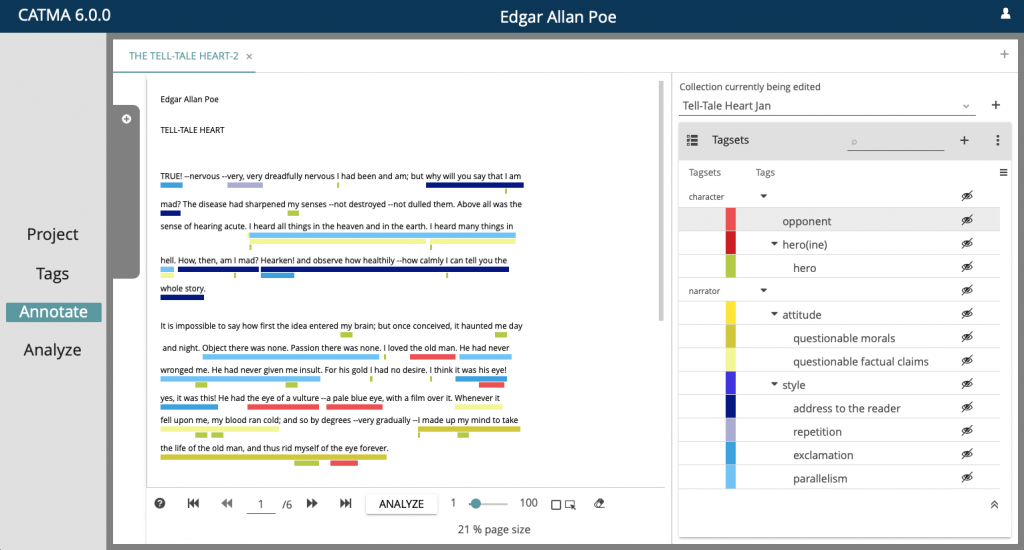
- Object of investigation: Edgar Allan Poe’s The Tell-Tale Heart (1843)
- Method: digital taxonomy-based manual annotation
- Goals: creation of a CATMA account and a CATMA project, organization of resources and annotation of a text with different categories
- Duration: approx. 60-90 minutes
- Level of difficulty: easy
In our first tutorial you’ll learn how to set up a CATMA account, create a project and upload a sample text. You’re then guided through the process of creating a taxonomy (so-called Tagset) that you’ll use to annotate the text. Try it out!
Analyze and Visualize
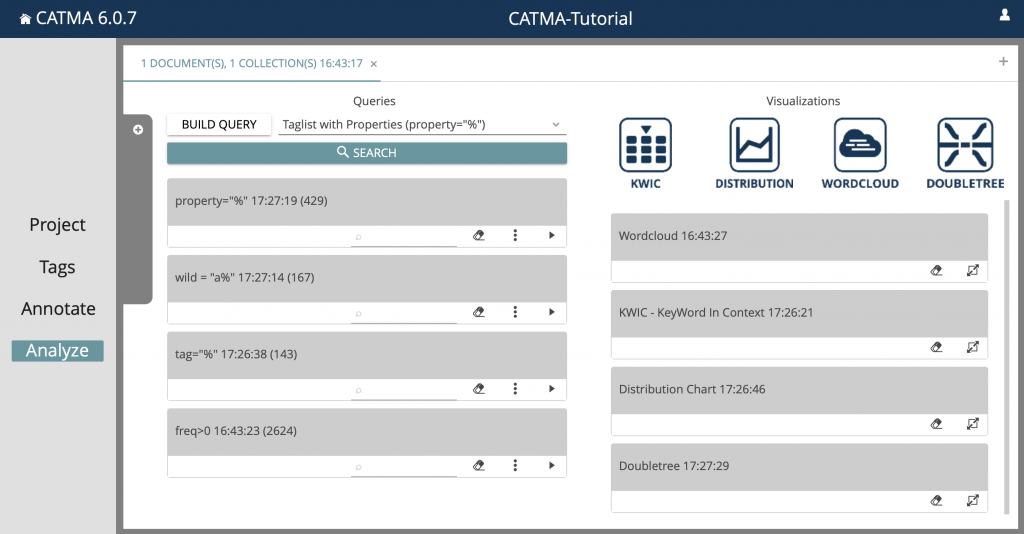
- Object of investigation: Edgar Allan Poe’s The Tell-Tale Heart (1843)
- Methods: analysis, visualization, semi-automatic annotation
- Goals: quantitative analysis of text and annotation data; creation of queries and interactive visualizations; modification of visualizations; automatic annotation of selected keywords
- Duration: approx. 90 minutes
- Level of difficulty: easy
Our second tutorial shows you how to analyze and visualize your text as well as the annotations you created. You’ll learn how to build queries, interactive visualizations and how to semi-automatically annotate your text.
Typical Seminar Workflow
A guide to structuring your seminar workflow using CATMA.