We have noticed that quite a few people seem to be confused about whether they can use the login option Log in with your Google account:
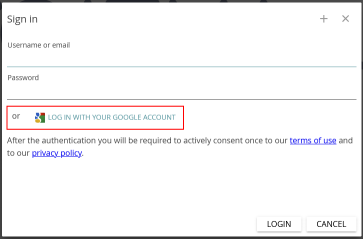
Summary
- In principal anyone that has a Google account can use this login option – as long as you didn’t already create an account with that same Gmail address in the past (using the Sign up function)
- If you have a CATMA account with an @gmail.com or @googlemail.com email address, that doesn’t automatically mean that you can use the Log in with your Google account option (it depends on how you created your account initially)
- If you try to use the Log in with your Google account option and you receive an error telling you that an account with that email address already exists, then your account was created using the “regular” Sign up option (by entering an email address and a password), and you need to log in with your email address and password
Details
There are two separate ways that you can create an account and log in to CATMA:
One could be described as the “regular” or “traditional” way, where you type in your email address and choose your own password. This is done via the Sign up function.
The other way is to simply log in with an existing Google account. Here one does not need to use the Sign up function, as your CATMA account is created automatically the first time you log in with your Google account, and the two are linked. You do not need to choose a password because your Google account acts as the authentication mechanism. If you are already logged in to your Google account, CATMA knows to let you in, otherwise you will first be redirected to Google’s own login page, and then back to CATMA. Note that Google only shares your email address and a unique identifier (user ID) with us, nothing else.
Currently it is not possible to switch between the login methods once your account has been created for a particular email address.







